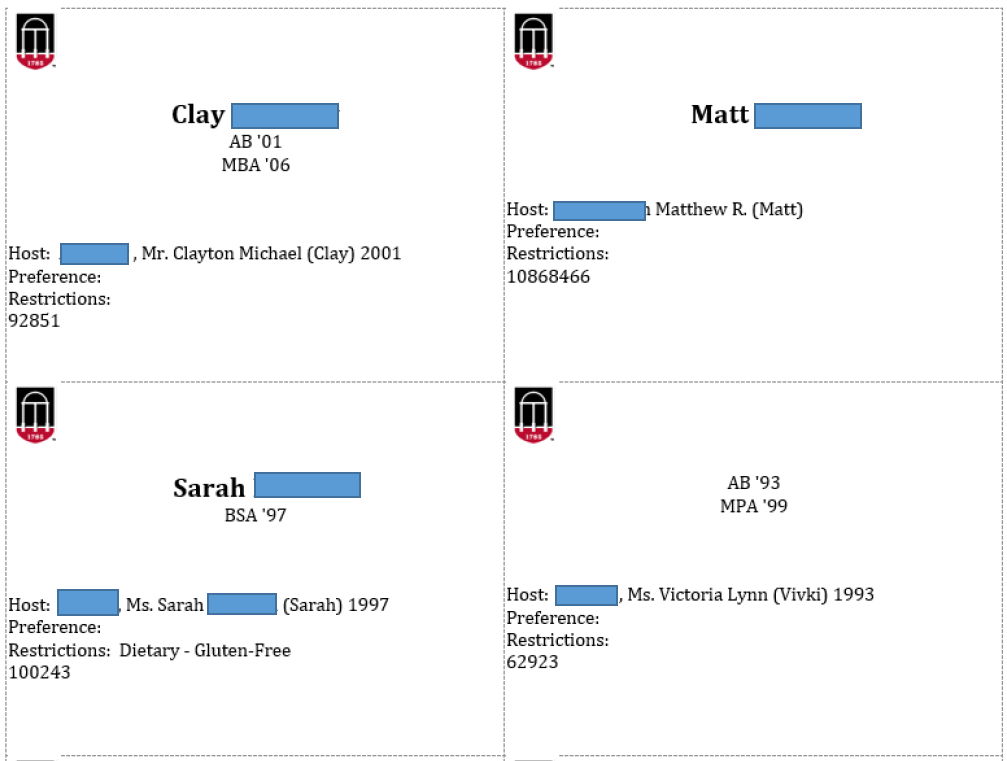Word Merge for printing Event Name Tags
The office of Client Services has created a basic Microsoft Word Merge Template file that you can download and use for printing out your Name Tags for your Events.
An example of what the labels will look like if using this template is below (so you may have to do a little clean up). Additionally we can work with you on the layout or items within the labels if you prefer a different look or different information.
Avery 74536 two-up labels with 6 name tags per page was used as the label type.
You can download the following file to use with your exported Events – Registrants-More Details tab of data. You must save the Events exported file to your computer prior to launching the Word Mail Merge file below. For instructions on how to process a Mail Merge, click here: https://support.dar.uga.edu/GAIL/gail-export-to-merge-letters-envelopes-or-labels/ or send an email to ASKIT@uga.edu for direct assistance.