
Updating the Package Code for Multiple Segments in a Direct Marketing Effort
When copying a direct marketing effort, please ensure to update the package code (this makes the Source code unique to the new effort) to ensure that all gifts trace to the correct effort. If the direct marketing effort contains multiple segments in it, updating the package code once and refreshing your page will apply to the other segments if they share the same package.
Follow this instructional guide to update the package code within a direct marketing effort containing multiple segments.
- In the Segments tab click on the name of the segment to highlight the row in blue
- Click Edit
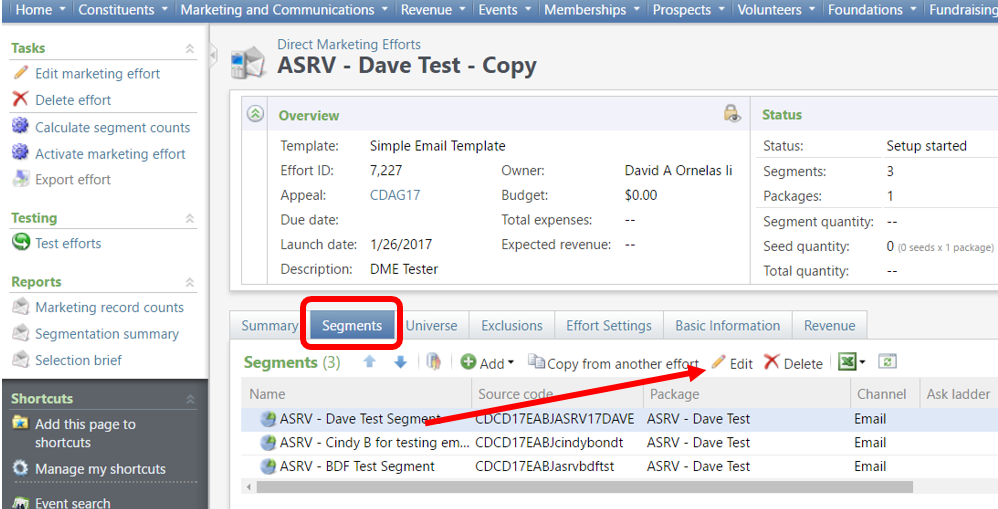
- Click on the Source Code tab
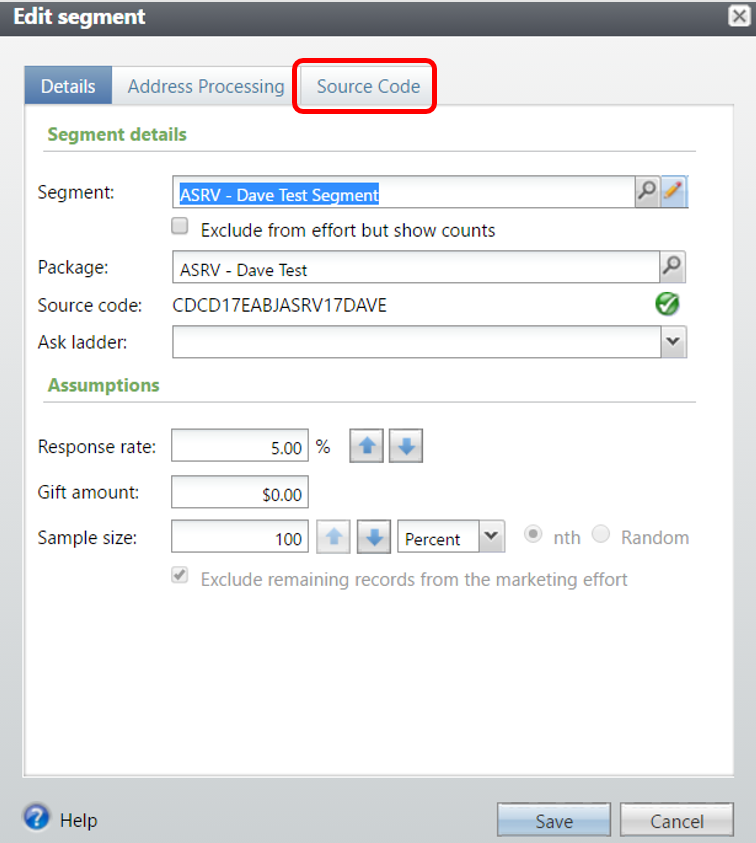
- Click on the Package drop down menu and select the blank field to remove the original Package code
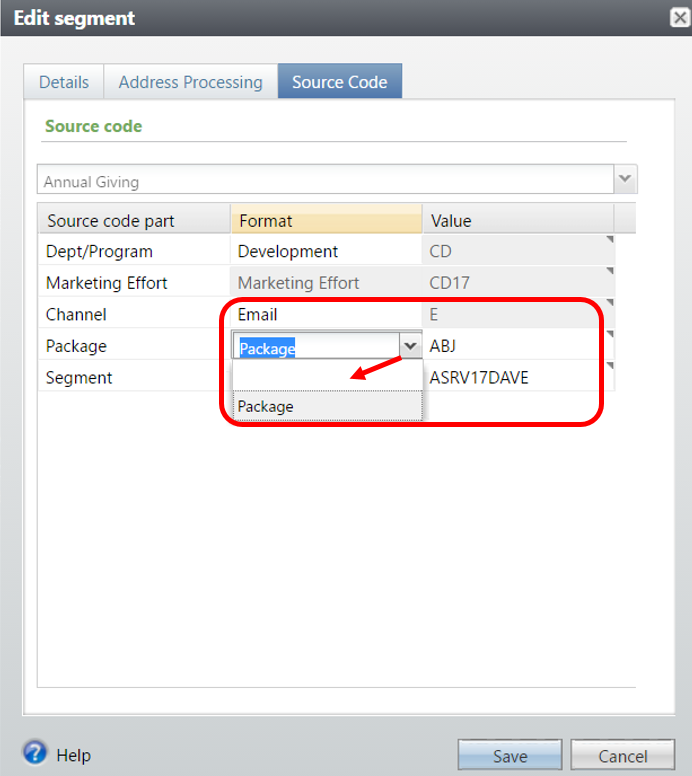
After selecting the blank space from the drop down menu, click anywhere on the screen to remove the package code value.
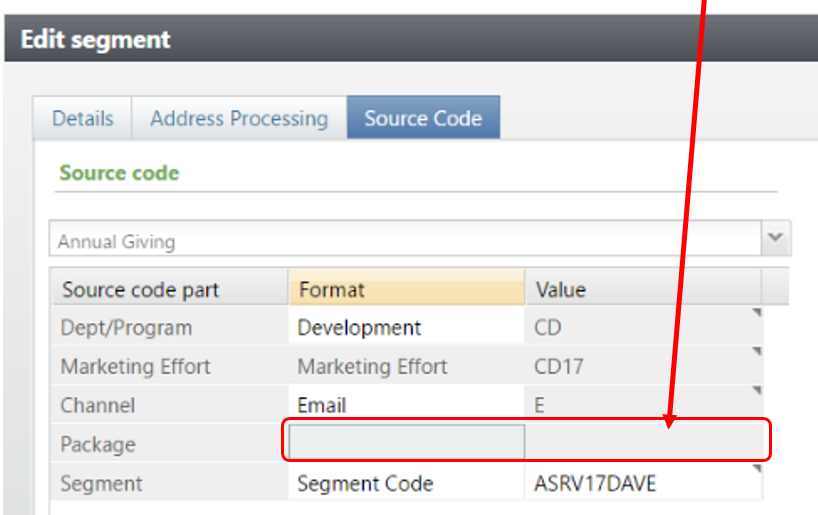
- Click on Package drop down menu again and select Package, then click out of the drop down menu and you should have a new Package code
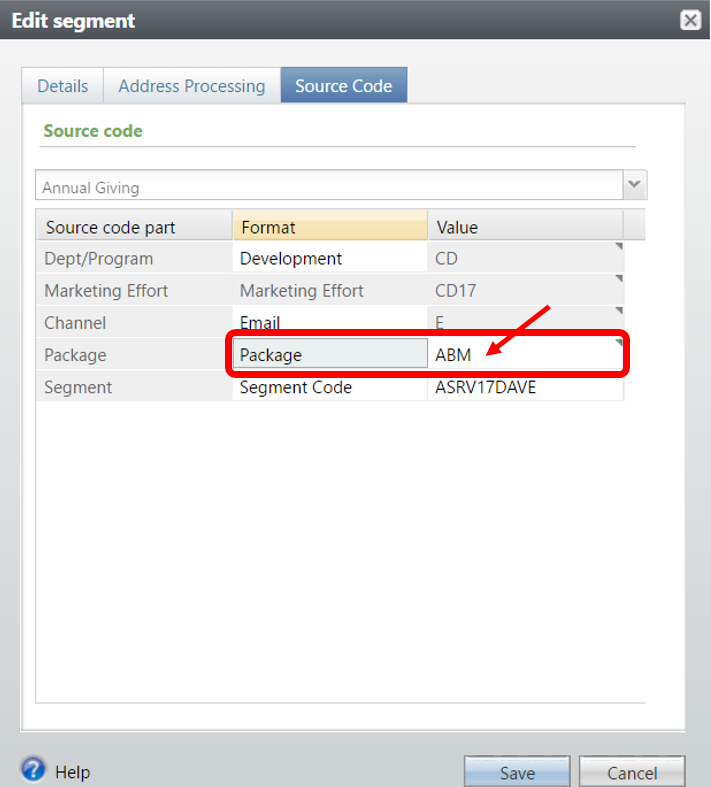
Click Save.
- Click Yes when this screen pops up
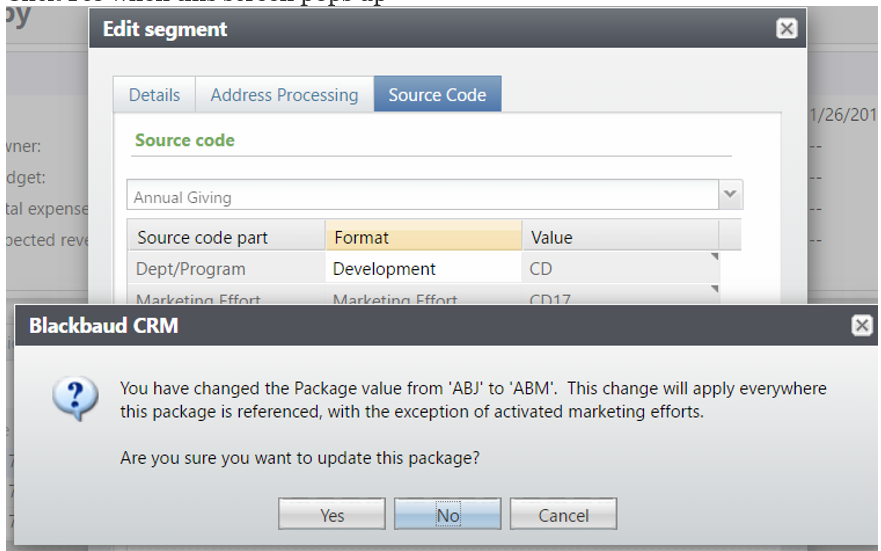
- Verify the package code within the Source code updated correctly
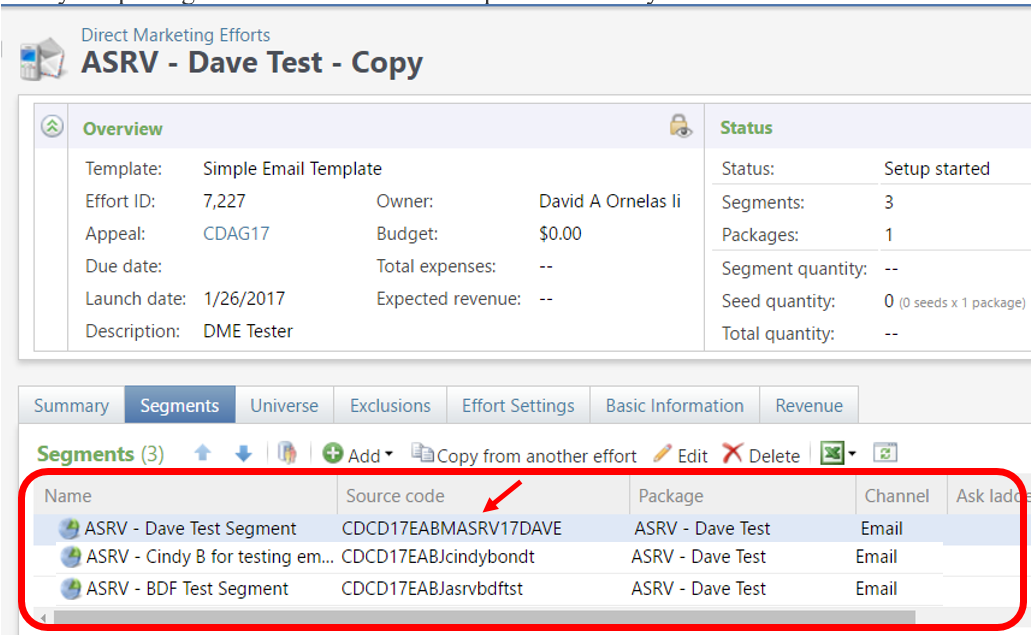
Hit the F5 key on your keyboard or refresh the web page to update the other package codes
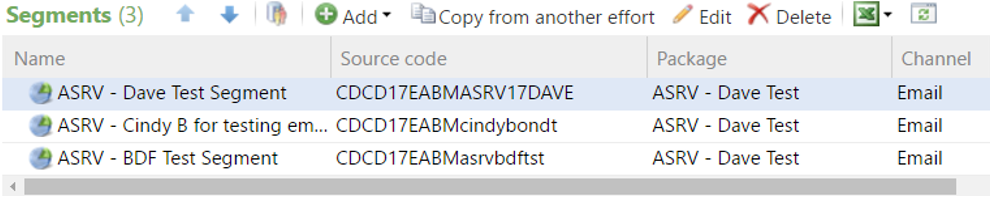
*If you have created a new package with new or updated email content, click a on a segment, then edit the new package into the segment and repeat this step for each segment.