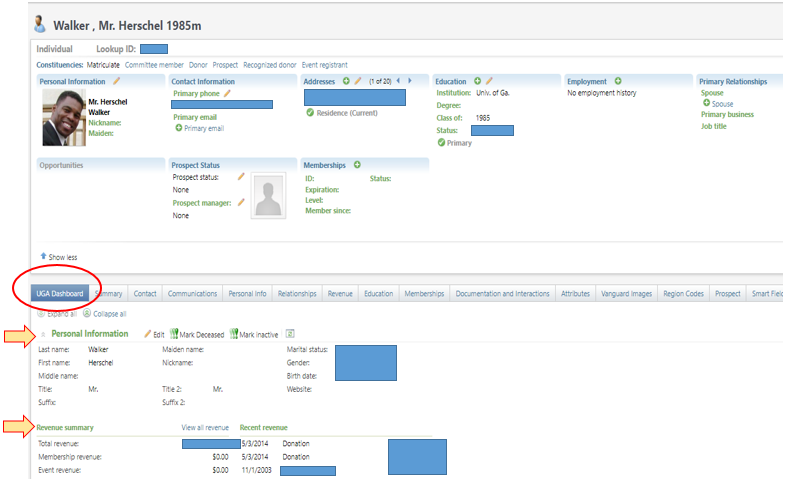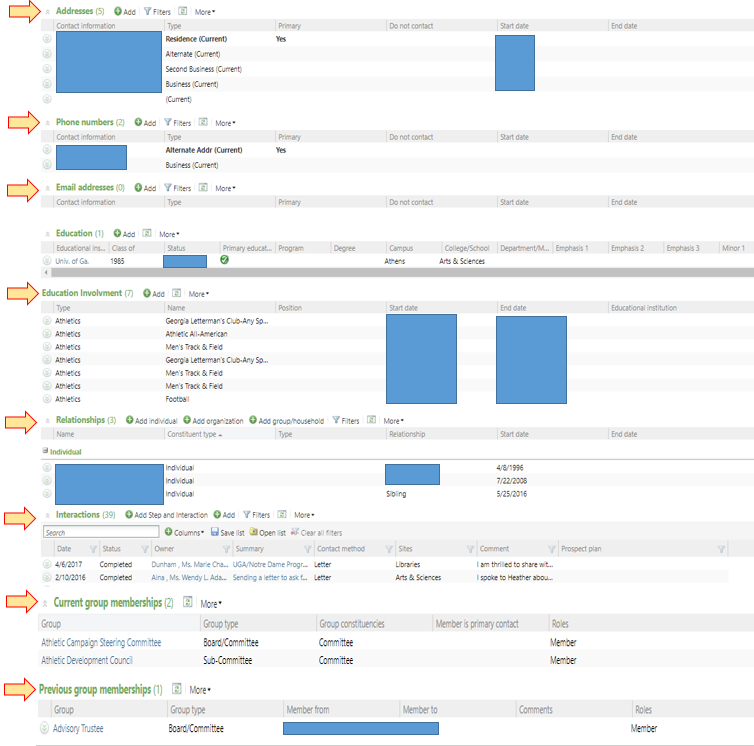UGA Dashboard Tab
Need to find contact, education, employment history, relationships, interactions, current, and previous group memberships all in one place? Check out the new UGA Dashboard to view this as a one page source that you can scroll through.
From the constituent page, click on the UGA Dashboard tab to view and update this information:
NOTE: You can click and hold on the “UGA Dashboard” tab and drag it all the way to the left of the tabs so that it appears as the first tab (landing page) for every constituent record you pull up. It will retain this as your user preference.