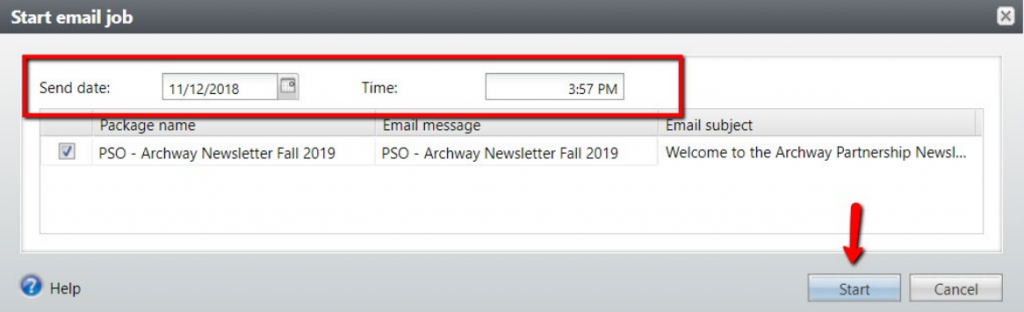The Pros and Cons of Pre-Scheduling Email Sends
Did you know you can schedule a GAIL email to send at a future date and time?
Yes, you read that correctly! If you constantly stress about finding time to send an important communication, this handy tool might be for you! Maybe you’ve already used this feature. Maybe you’ve heard about it but never tried it out for yourself.
While this is an amazing communication tool, it’s not ideal for every situation. Before you start pre-scheduling all your future emails, take a look at some important information regarding this function…
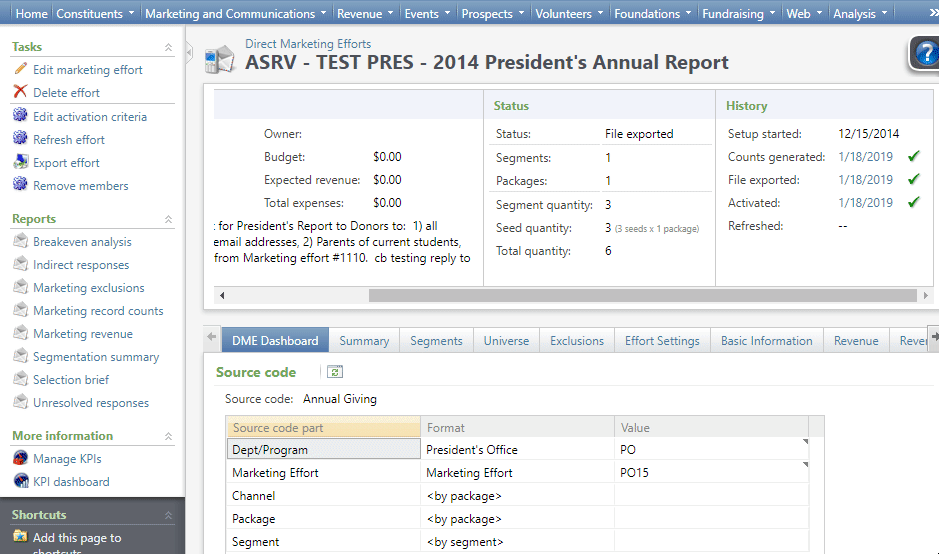
Why Schedule?
You might wonder, “If I’m ready to send out my correspondence, why delay?” That’s a great question! Here are some examples to consider:
- Turns out, certain times of the day and certain days of the week are more ideal for increasing the likelihood that your email will be opened. After all, if you go through the trouble of putting together an amazing, eye-popping message, you want if to be read by as many people as possible.
We did a whole write-up of times and days to send — you can see the results here — and generally emails sent in the afternoon (before 5pm) during the week tended to have higher open rates than morning emails.
- Another reason to schedule might be to avoid conflicts with other emails coming from your school or department. The last thing you want to do is have your email discarded or left unopened because recipients are flooded by emails and overlooked yours. Coordinate with your team. If it’s a heavy email day use the scheduling feature in GAIL to spread out your department’s communiques.
- Depending on the subject of your communication, it may be beneficial to send on a specific day. For example, if you have a special Valentine’s Day message to send out, you probably want to send it on February 14th. Even if you’re not working that day — just schedule it!
Pitfalls to Avoid
Scheduling an email for a future date is not just a set-it-and-forget-it affair. There are a couple of things to keep in mind.
- Once you schedule an email job it can’t be taken back. Take the extra time to look over your email and your list of recipients before scheduling anything. After the email is scheduled you won’t be able to make any further changes to your email content. You also won’t be able to add/remove constituents.
- Be careful about send date that is too far in future. If you schedule the email to go out a month from now, then by the time the email goes out the list being used will be out of date. A lot can happen with your constituents in a month! (We put the number of records that are updated each month on our Tips & Tricks newsletter, if you’re curious!) Absolutely use the scheduling feature, but avoid a send date that is more than a week in the future.
Email scheduling is just one more way that GAIL can offer flexibility and customization to your workflow. So go ahead and give it a try!
Make it Happen!
You are probably already familiar with the image on the right. Ah yes, the very scary end-all-be-all start email job screen. This is where pre-scheduling happens. At the top of the box, the current date and time are automatically populated. To choose when your email will be sent, click into the fields and adjust as needed.
No matter whether you’ve entered a future date or not, once you click Start, you can’t take it back. So make sure you’ve taken the time to thoroughly review your email before this point!