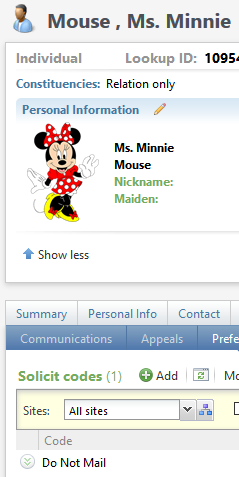The Importance of Exclusions
What are exclusions?
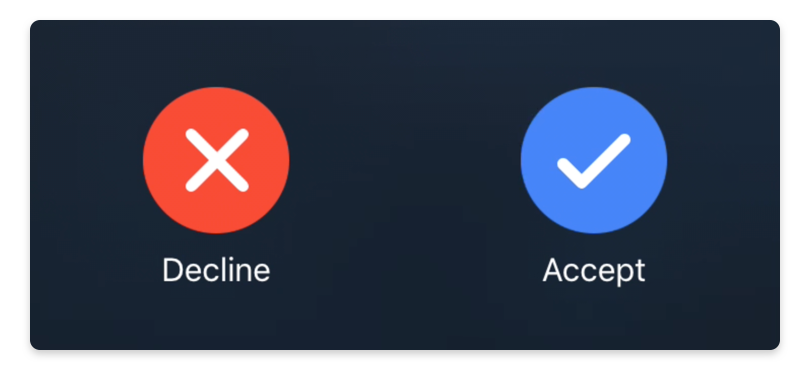
Respecting the wishes of our constituents is paramount. If someone expresses a preference to not be contacted by a particular department or via a certain contact method, then we must honor those requests.
Luckily, GAIL makes this process simple! When you’re ready to send your marketing effort or event invitation, GAIL will run through your list of recipients and remove people from your list who would prefer not to receive your outbound message. It does this based on exclusions you set up in each effort or event.
Exclusions are communication rules that you select for your mailings and GAIL follows. Essentially, you’re telling GAIL, I’m sending this type of message from this department, so don’t send to constituents who’ve said they don’t want to receive this kind of thing.
How does GAIL know who doesn't want to receive a particular communication?
Every constituent’s communication preferences are located on their profile. To find them, navigate to the constituent’s profile you’re interested in, then click the communications tab and the preferences sub tab.
Here will be a list of solicit codes that detail which kinds of communications the individual wishes to be excluded from (if any).
Solicit codes are split into the types of contact (mail, email, phone, solicitation, etc.) and then the specific department (listed by naming convention). For example, if the constituent didn’t want to get emails from Terry College of Business, then they’d have the solicit code:
Do Not Email – TCOB – Business
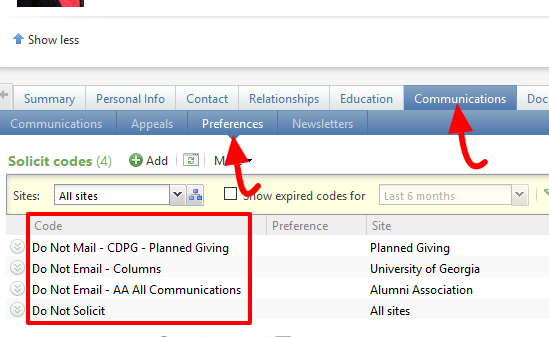
If there is no department identified, this means the constituent doesn’t want this type of communication from any department on campus. So, if someone has a “Do Not Solicit” code, for example, they don’t want solicitation messages from any team at UGA. Codes without a specific school, college or unit means these are global preferences and should be included in all of your communications.
Who adds these codes to people's profiles?
A lot of email solicit codes are added automatically to constituent profiles when that constituent clicks on the communication preferences link we include at the bottom of emails designed and sent out through GAIL — this is the recipient’s unsubscribe button. GAIL users can also manually add new codes of any kind to the preferences sub tab at the constituent’s request.
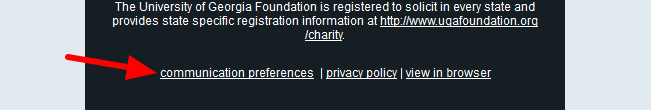
What happens when I send a marketing effort or event invitation?
A constituent has communication preferences made up of solicit codes. Marketing/event messages will have exclusions made up of solicit codes, too (added by you). When you send your marketing effort or event invitation and a code in the exclusions matches a code on a constituent’s preference tab, that constituent gets kicked out of the send list. Let’s illustrate with an example:
Communication Preferences on Mickey's Constituent Profile
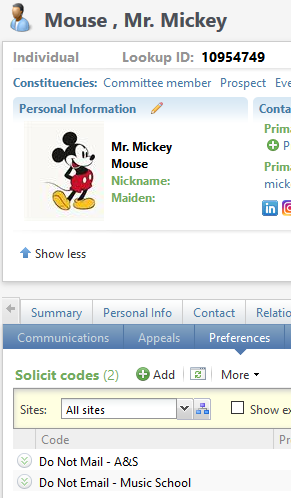
Constituent Mickey Mouse has a “Do Not Mail – A&S” communications preference listed on his profile.
GAIL user Suzanne works as a marketer at the Franklin College of Arts & Sciences and is sending out a postal mail newsletter. One of the people on her send list is Mickey!
Suzanne sets up this marketing effort in GAIL and for her exclusions she’ll add the following solicit codes:
- Do Not Mail
- Do Not Mail – A&S – Arts & Sciences
- No University Contact
When GAIL calculates the marketing effort for Suzanne it looks at every constituent on her list. As it’s looking through Mickey’s preferences it sees a solicit code that matches the exclusions on the marketing effort and so GAIL takes Mickey off the list.
Exclusions on Suzanne's Arts & Sciences Newsletter Marketing Effort

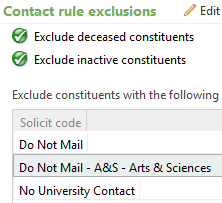
How do I know which exclusions to add?
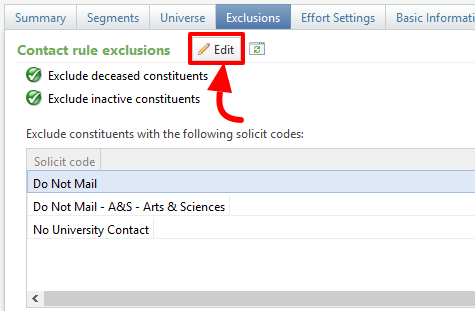
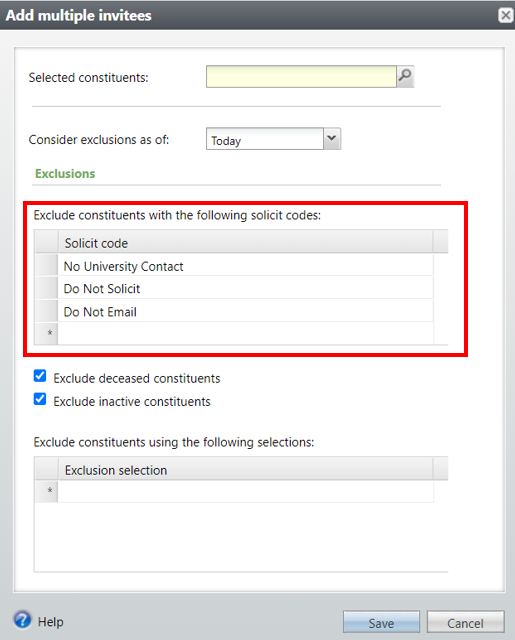
Which codes you add to your exclusions will depend on the type of communication you are sending out and the department where you work.
For most marketing efforts or event invitations, you’ll have 3 exclusions:
- One for either mail or email (global opt outs)
- If you’re sending out a postal mail communication, add the Do Not Mail solicit code
- If you’re sending an email communication, add the Do Not Email solicit code
- One specific to your department
- If you’re sending out a postal mail communication, add the Do Not Mail – Your Department.
- If you’re sending an email communication, add the Do Not Email – Your Department.
- No University Contact
- Always include the No University Contact exclusion code on all communications.
You may also need to add additional codes if you’re sending out a solicitation (a communication that explicitly asks recipients for donations). In addition to the three above, you would add both:
- Do Not Solicit
- Do Not Solicit – Your Department
If you’re working in a smaller department within a larger one, or sending something out jointly with another department, you may need some additional codes. If you’re ever unsure, you can always reach out to us, and we’ll make sure you have the right exclusions in place!
Wait, some of these seem a little redundant...
You may be asking, why do I need, for example “Do Not Email” and “Do Not Email – A&S”? Isn’t that a little redundant? Good question! The reason you need both is that constituents can opt out of just email communications from your department — here A&S — or they can opt out of all email from all departments (some constituents may have both). You’ll want to remove constituents with either of these preferences from your communication.
Is it important to put the correct exclusions for my communication?

If you forget to put all the solicit codes you need, then constituents who don’t want to receive messages like the kind you’re sending out will end up getting them.
For example, if you forget a “Do Not Mail” on your postal marketing effort, all the people on your list who don’t want postal mail from UGA will end up getting your mailer because GAIL doesn’t know to kick them off the list. Uh oh!
Here we are not respecting our constituents preferences and they may be upset with us.
How many is too many?
You may be tempted to just go bananas and put all the solicit codes on as exclusions for your marketing effort or event invitation, or worse, not look over and change the default exclusions. This can also produce unintended results. Let’s look at another example:
Default exclusion on Shyla's event invite
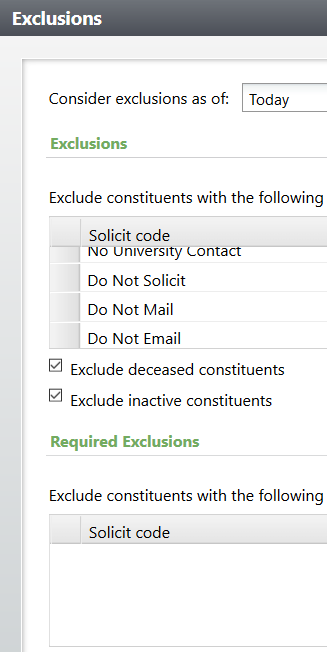
Minnie is a constituent who is trying to be environmentally conscious so she asks UGA not to send her any postal mail and has a “Do Not Mail” preference in GAIL.
Shyla is an event coordinator for Terry College of Business (TCOB). She is sending out an email invitation for her Disney Banquet. She decides to leave the 4 default exclusions when she sends out her invitation:
- No University Contact
- Do Not Solicit
- Do Not Mail
- Do Not Email
In addition to adding “Do Not Email – TCOB,” Shyla should’ve removed two exclusions from the defaults:
Do Not MailDo Not Solicit
If she leaves these in there, even though this is not a postal mailing nor a solicitation, GAIL will still kick out constituents like Minnie from Shyla’s send list who have these preferences on their profile. I bet Minnie would’ve really loved the Disney Banquet!
Communication preferences on Minnie's profile