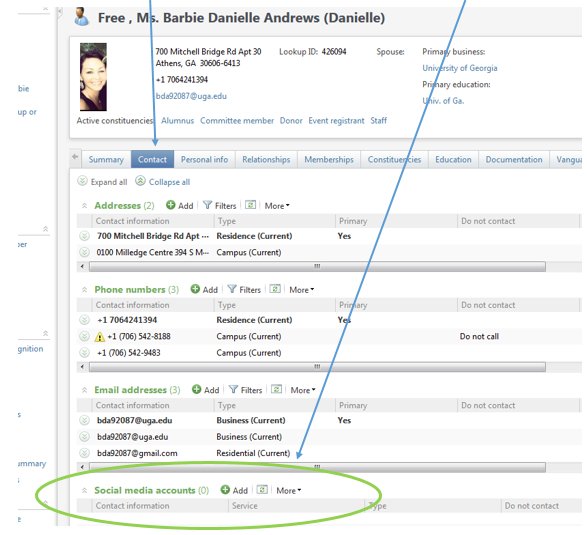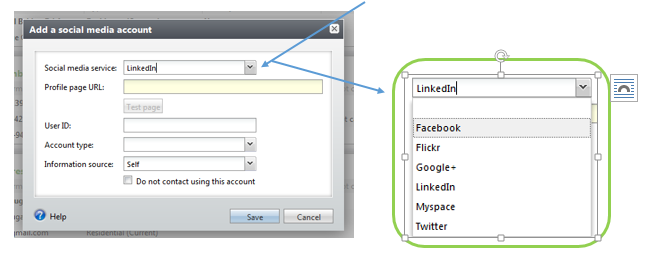Social Media Accounts in GAIL
With the upgrade to 3.0 comes the ability to link a constituent’s social media account(s) as a method of contact.
On the Contact tab you will see a new section titled “Social media accounts”.
When you click “Add” a new dialog box will appear. Use the drop down arrow to choose the desired social media service. Fill in all required fields and click “save”. When you enter the “Profile page URL” the User ID field will automatically populate.