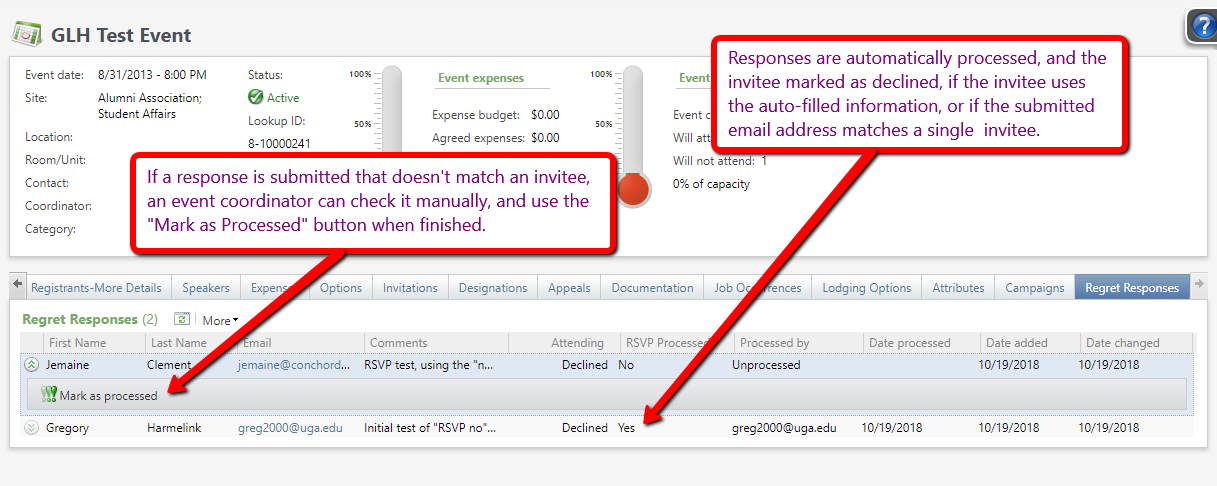Sending Regrets through Event Registration Pages
A new customization has been added to GAIL that allows for event invitees to “Send Regrets.” This new addition is available upon request when creating your event registration page. These declines will appear within your GAIL event module as well as your email alerts.
How does it work?
When your invitee receives their RSVP email, a link to the registration page will show that there is now a “Unable to attend” option.
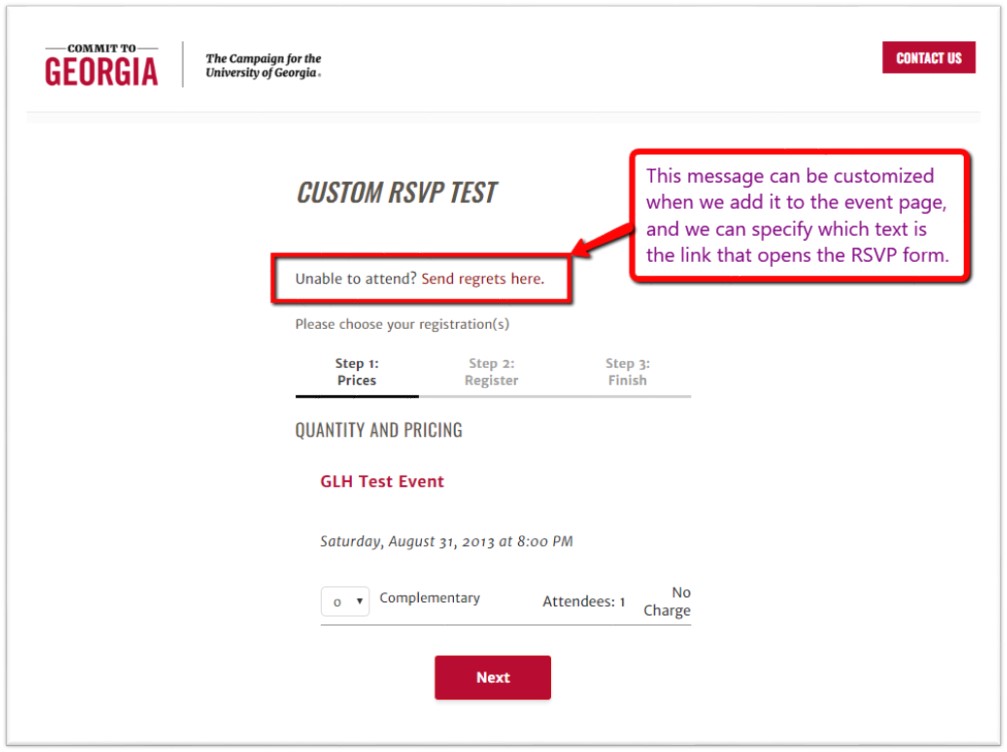
Once they open the new page, a short form will appear in which users can submit their name, email address, and comments. (If the registration page is opened from an email link, the name and email fields will be auto-filled.)
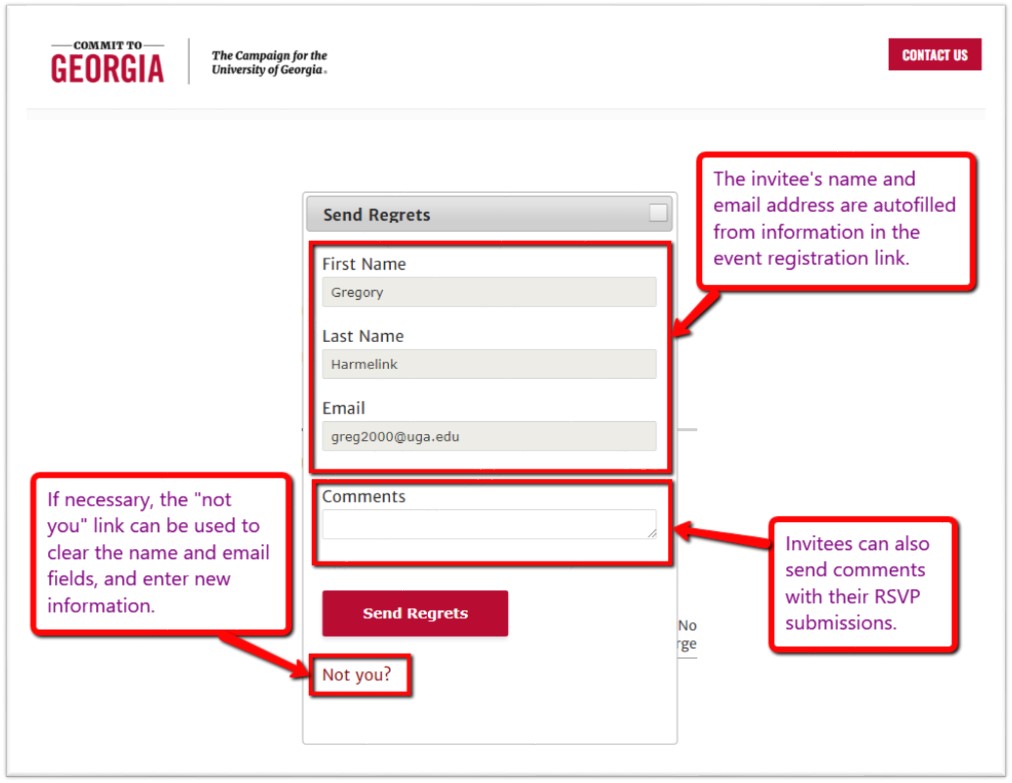
A short confirmation message is shown after the response has been submitted, and an email notification is sent to one or more event coordinators, if desired.
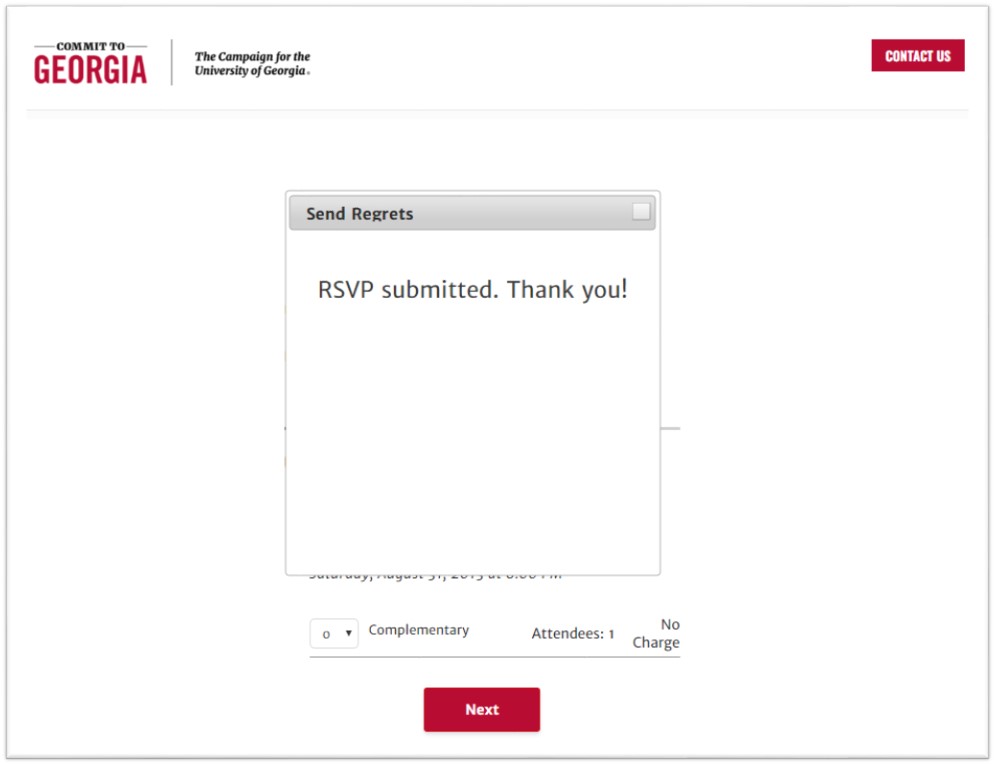
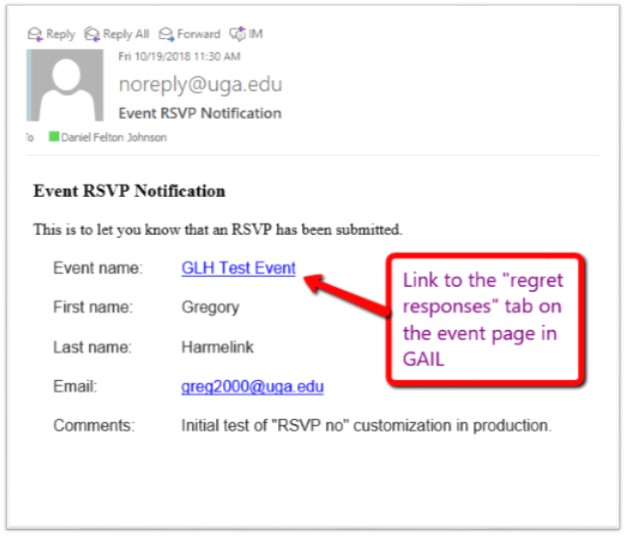
These responses can be viewed in a new tab labeled “regret responses” on the event page. If a response uses the auto-filled invitee information, or if the submitted email address matches that of a single invitee, then the invitee is automatically marked as “declined,” and the RSVP is automatically marked as “processed” under the Regret Responses” tab. If the RSVP is not automatically processed, an event coordinator can check it manually to see if it corresponds with an invitee, and then use the “Mark as Processed” button when finished.