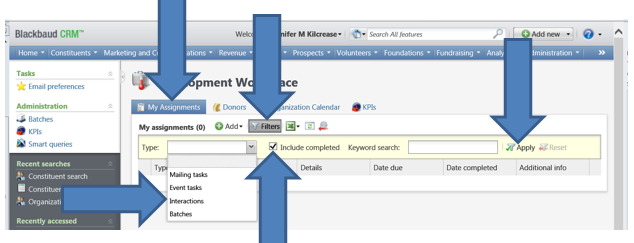Viewing Interactions in the Development Workspace
Read this, Development Officers! Would it be easy if you could run a report to see a full listing of INTERACTIONS that you’ve entered into the system? If so, this is for you! Go to your Fundraising and click Development Workspace (see below).
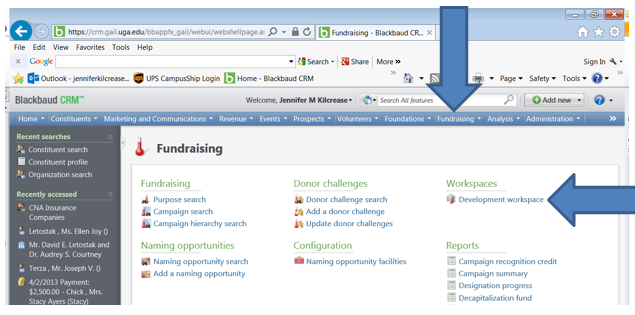 The My Assignments tab will display all of the interactions that you have ever entered.
Be sure to check your Filters. Make sure you check the “include completed” box and select “interactions” as the type before you click apply.
The My Assignments tab will display all of the interactions that you have ever entered.
Be sure to check your Filters. Make sure you check the “include completed” box and select “interactions” as the type before you click apply.
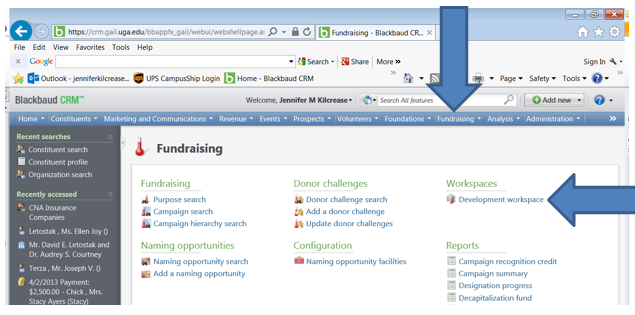 The My Assignments tab will display all of the interactions that you have ever entered.
Be sure to check your Filters. Make sure you check the “include completed” box and select “interactions” as the type before you click apply.
The My Assignments tab will display all of the interactions that you have ever entered.
Be sure to check your Filters. Make sure you check the “include completed” box and select “interactions” as the type before you click apply.