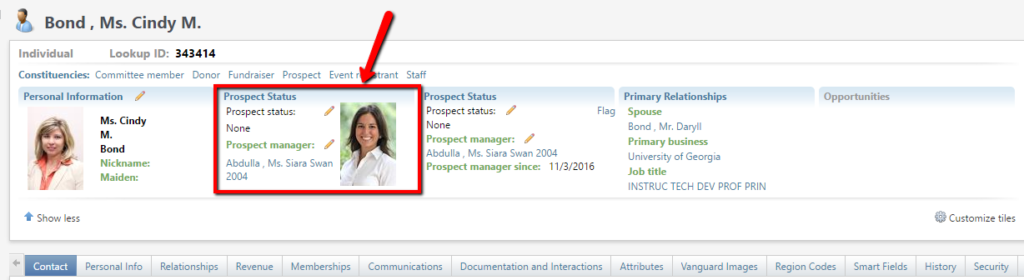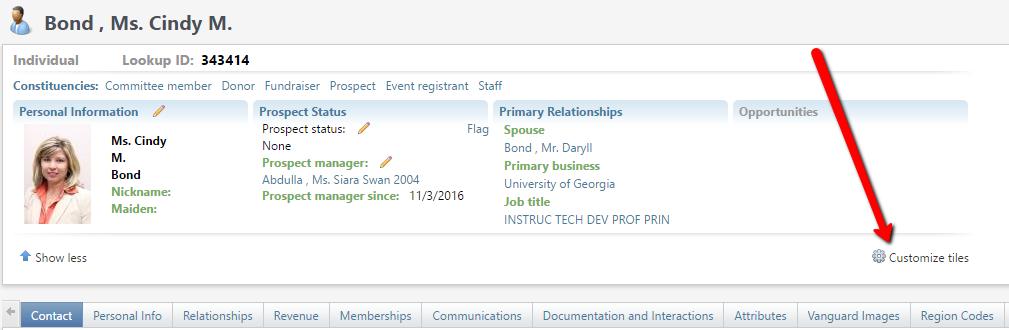Prospect Status (Custom) Tile
There is a new “Prospect Tile” in GAIL. The new tile will show a picture of the Prospect Manager on the main screen which will serve as a visual queue to prompt other development officers and fundraisers that they need to work with the assigned Prospect Manager before setting up a plan or making contact with a constituent/donor.
When viewing any constituent’s screen, click on the “Customize tiles” button on the right side of the screen:
Use the interface to add the new “Prospect Status (Custom)” tile arrange it to display next to the “Opportunities” tile (click on the “Prospect Status (Custom) option from the Tile Name column, then click the -> blue arrow between the columns for it to appear in the “Show these tiles in this order” box, then you can use the Up or Down arrows on the right to re-order the tiles to your preference):
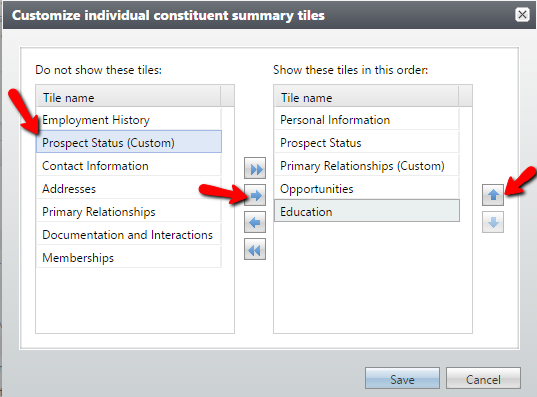
The new tile will show a picture of the Prospect Manager on the main screen (dashboard) which will serve as a visual queue to prompt other development officers and fundraisers that they need to work with the assigned Prospect Manager before setting up a plan or making contact with a constituent/donor. By setting this as your customized dashboard, it will remember your settings every time you use GAIL.