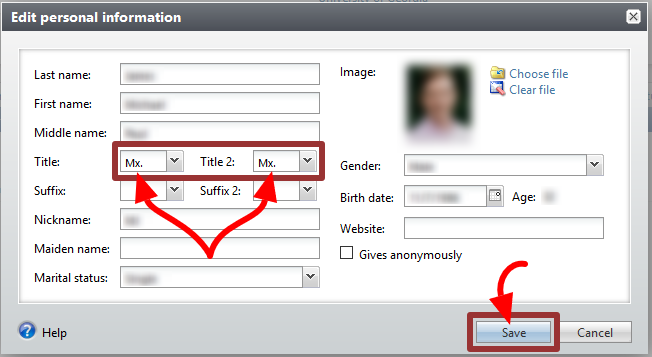Mx. Title Option Added in GAIL
The title Mx. has been added to GAIL as a gender-inclusive salutation for individuals who prefer not to specify their gender or do not ascribe to a male/female gender binary.
To update an individual’s profile to reflect this title, perform a constituent search for the individual. Navigate to the personal info tab on their profile and select the edit button on the first section labeled personal information.
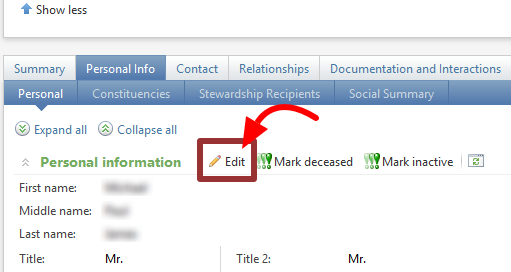
In the edit personal information dialog box that appears, from the drop-down box located next to title select Mx. from the list of available titles. Next, from the drop-down beside title 2, select Mx. again. (Title and title 2 should always match — there are only very few occasions when they wouldn’t be the same.)
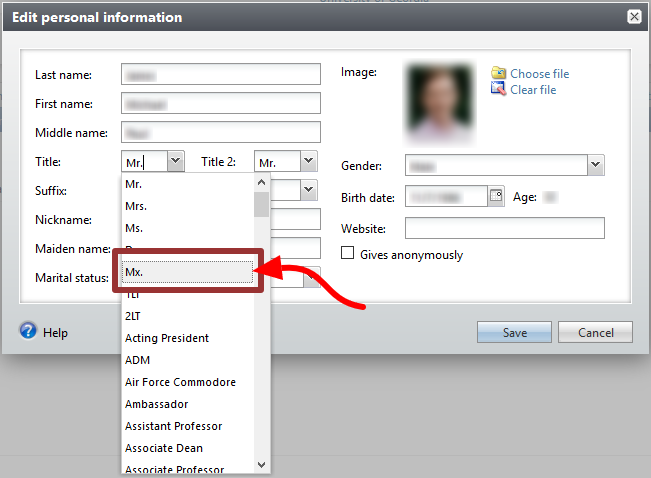
Then hit save and the individual’s new title will be added to their profile.