
Launch Date
When you’re setting up your new marketing effort in GAIL along with information like the name of the efforts, a description, appeal, and site, you’ll also be asked for a launch date.
Don’t panic! This won’t automatically send out your marketing effort when that day rolls around. GAIL uses that date to mark the communications tab on each recipient’s constituent profile. That way, linked to each person in GAIL is a record of how the we have reached out to them.
It’s a handy way to look back and see what people have been getting from us and how frequently.
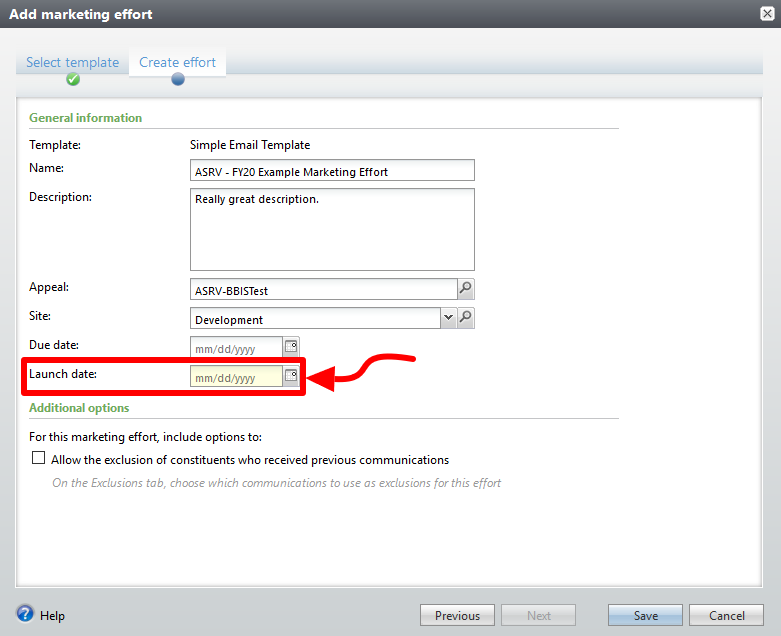
How can I update the launch date?
The date you chose when first setting up your marketing effort may be very different from the one that is actually goes out on. That’s okay! It’s very simple to update the effort to the correct date if it has changed.
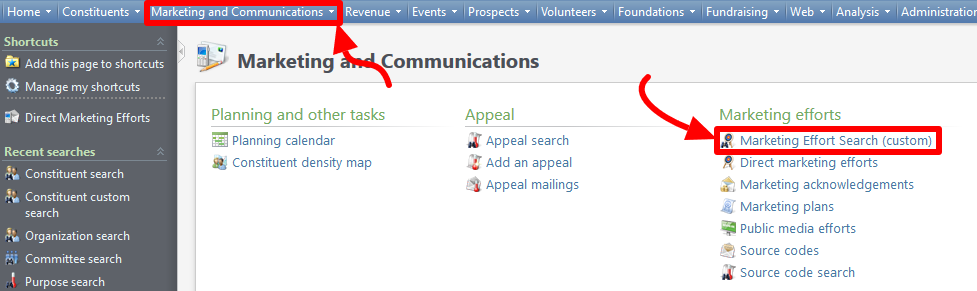

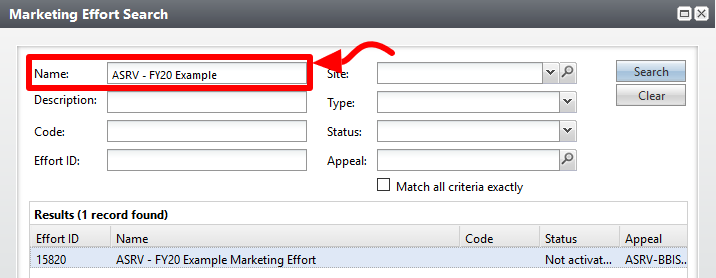

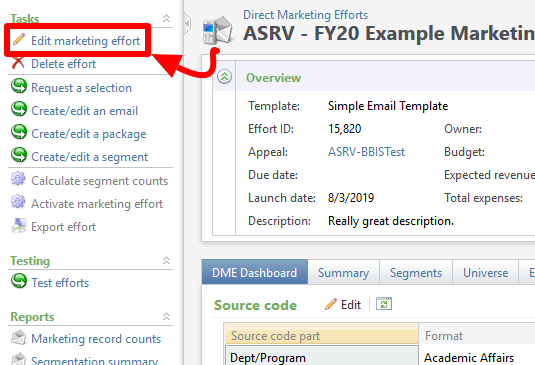
Navigate to your marketing effort’s page.
You can search for your effort by navigating to the marketing and communications functional area from the blue bar across the top, then clicking marketing efforts search (custom). In the marketing efforts search dialog box that appears, type the name of your effort and hit enter.
Once in you marketing effort, click the edit marketing effort link in the top left corner under tasks. This will open up the effort’s general information and you can update the launch date field from here.
You may update this launch date as many times as in necessary before it gets time to send out your effort!
Note: You should make sure you complete this update before you have activated your marketing effort.