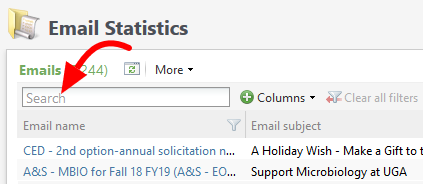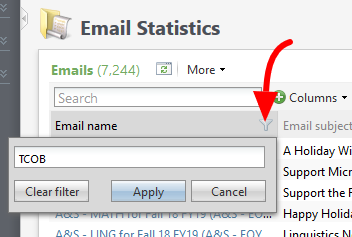How to Check Your Email’s Open Rate
Are you curious about how many people are opening the emails you’re sending out? It’s useful to know which marketing efforts and event invitations are really connecting with your constituents and which are falling by the wayside unread so you can analyze those successful campaigns and replicate their strengths in the future. Finding out the open rate is a great first step in this process and luckily it’s very simple to do!
Finding Your Email Statistic Report
The open rate for an email is housed on the email statistics report. To navigate to the list of these reports from the home screen, select marketing and communications from the blue functional area bar along the top. Scroll down to the section labelled custom reports and then select email statistics. It will load a list of all emails sent through GAIL the first time, so it may take a second.
Next you’ll need to find your sent email’s report from the list. If you know the name of your email campaign, you can use the search box. Remember that your email’s name will start with the naming convention of your department.
Alternatively, if you don’t remember the exact name of your event then you can use filters to bring the huge list of several thousand emails down to a more searchable size. Most column headers have a filter icon to the right of the column’s name and you can use any of these, but the most useful might be to filter to only see your departments emails. To do this, click the filter for the email name column, type in your departments naming convention (click here for our useful naming conventions guide), and click apply. Your list will refresh with all the emails sent that start with that naming convention. (Remember that filters are sticky and will stay in place until you change or clear them.)
The Report
Click on the name of the email and you’ll be presented with the email statistics report. This is where you can find out a whole bunch of useful information about the email you’ve sent out. The open rate for your sent email is conveniently located near the top of the report as a percentage and as a circle chart. Also listed is the number of people that opened the email. The open rate will vary based on a variety of factors — who’s sending the email, how often emails are sent, what the email is about, when the email is sent, etc. — but the average open rate for UGA emails sent through GAIL is about 37%.
The email statistics report has a lot of great stuff in it. Below the summary at the top of the report are several tables of useful info, including a list of people who donated because of your email and how much they donated, who registered for an event (if your email was an event invitation) because of your email, which links in your email were the most clicked on, and which email address bounced your email back. It’s definitely worth checking out!