Fundraiser Email Alerts
Psst... Hey Fundraisers!
Are you using your “Prospects of” Group to its fullest extent? They’re built out to do more than just send you email notifications. You can use them to check if your prospects have given yet this fiscal year, review the LAIT scores of your prospects, and even include plan participants in the groups. We also have resources available to help you navigate the groups with finesse. Check them out once you’re done reading about setting up your email alerts!
Most fundraisers’ portfolio sizes range from 75-125 prospects. This is a lot to keep track of! How can it be managed? Email alerts are a great way to stay updated with prospects’ activities and stay proactive with managing your portfolio.
How can I subscribe to these email alerts?
In order to receive fundraiser email alerts, you must be tagged with a Fundraiser constituency in GAIL. You must also have a “Prospects of” Group in GAIL. These groups are automatically created and populated when a fundraiser creates a plan on a prospect.
Once you have your appropriate constituency and group, from the Prospects functional area in GAIL, click on My UGA Email Alerts under the Configuration header. If you are already subscribed to any email alerts, you will see them listed on the next screen. Click the Add button to add additional alerts or click the alerts already there to Unsubscribe.
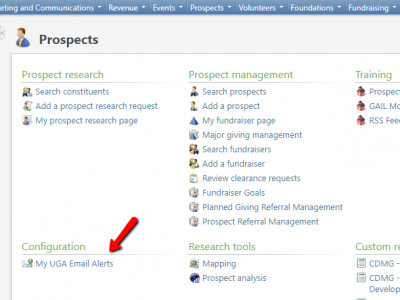
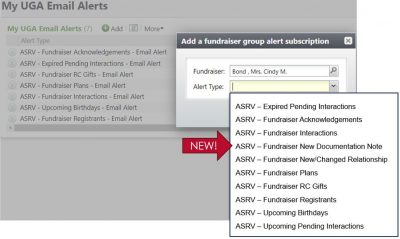
There are also a number of Prospect Email Alerts that can be set from your own constituent record. On the left side of the screen, under Fundraiser Tasks, you’ll see Configure Prospect Email Alerts. Check these boxes and enter your email address to begin receiving these specific alerts.
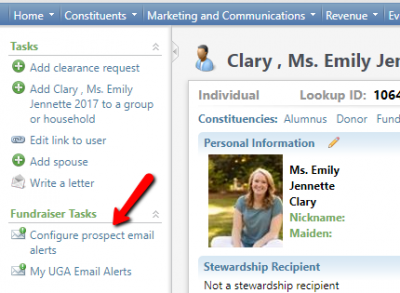
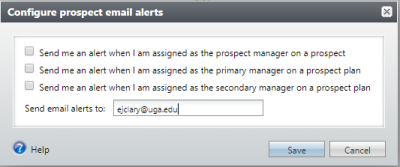
Can other members of my team subscribe?
Absolutely! If you have several people on your team who assist you with your portfolio, they can also sign-up to receive these alerts. They will still need the fundraiser constituency on their profile. However, they will not need a “Prospects of” Group.
Which email alerts are available?
My UGA Email Alerts
- Expired Pending Interactions: alerts you when last week’s pending interactions have expired
- Fundraiser Acknowledgements: alerts you when your prospect has been acknowledged for a donation
- Fundraiser Interactions: alerts you when another fundraiser has entered an interaction on your prospect
- Fundraiser New Documentation Note: alerts you when pertinent information has been recorded on your prospect
- Fundraiser New/Changed Relationships: alerts you to changes on the relationships tab of your prospect including when a prospect changes jobs, gets married or divorced, has a spouse pass away, has a child added to GAIL, becomes a mentor, etc.
- Fundraiser Plans: alerts you when another fundraiser enters a plan on your prospect
- Fundraiser RC Gifts: alerts you when revenue for one of your plans has been committed
- Fundraiser Registrants: alerts you when your prospect registers for an event
- Upcoming Birthdays: alerts you of your prospects’ birthdays coming up in the next 40 days
- Upcoming Pending Interactions: alerts you of upcoming pending interactions that are set to expire soon
Configure Prospect Email Alerts
- Prospect Manager: alerts you when you are assigned as the prospect manager on a prospect
- Primary Manager: alerts you when you are assigned as the primary manager on a prospect plan
- Secondary Manager: alerts you when you are assigned as the secondary manager on a prospect plan
How often will I receive email alerts?
Email alerts are sent in a daily digest format. The more alerts you have subscribed to and the more prospects you have in your portfolio, the longer the digest will be. Some alerts will not appear on your digest every day. For example, the birthday alerts will only display once a month. If at any point you want to remove certain alerts from your digest, you can return to the My UGA Email Alerts screen and unsubscribe.