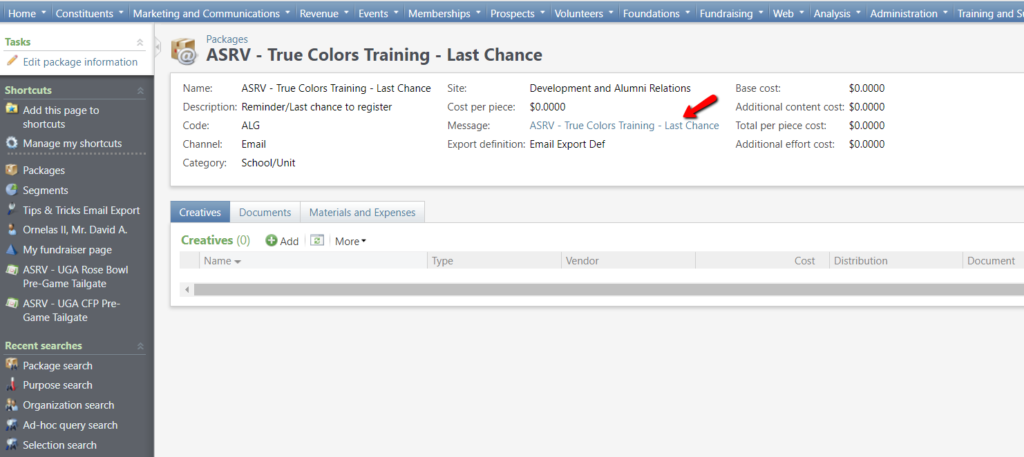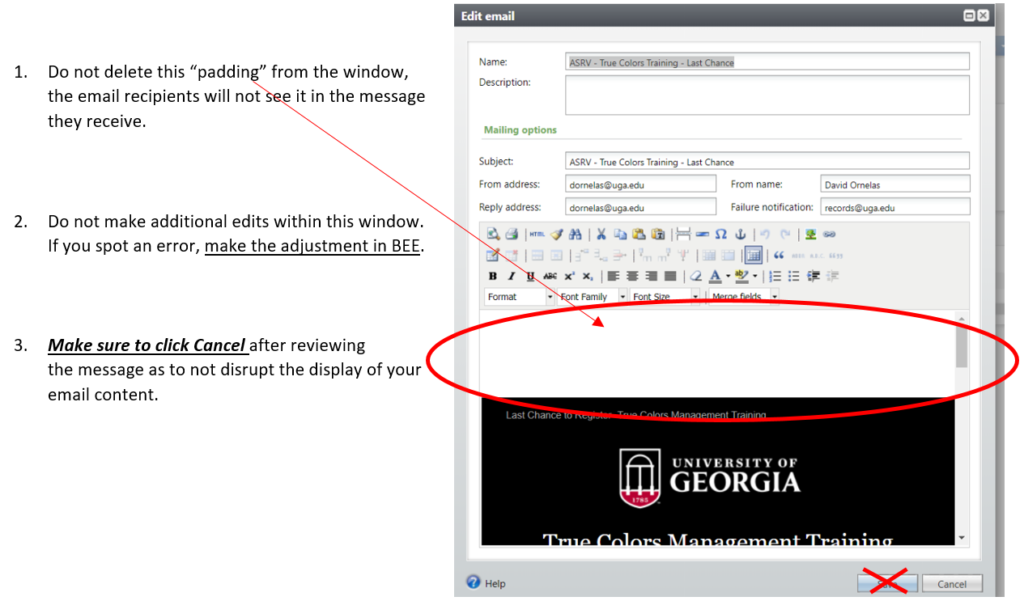Glitch Fix: Extra Padding in BEE Email Content
GAIL users, have you noticed a blank space above your email content while previewing it in the Edit email window? Not to worry, your email recipients will not see this in their message – just make sure not to delete it!
After you’ve added email content to the package, click on the hyperlinked message to preview your content:
When the Edit email window appears and displays a large blank space (this is referred to as “padding”) above the body of your email content, keep these in mind the next time you see it…