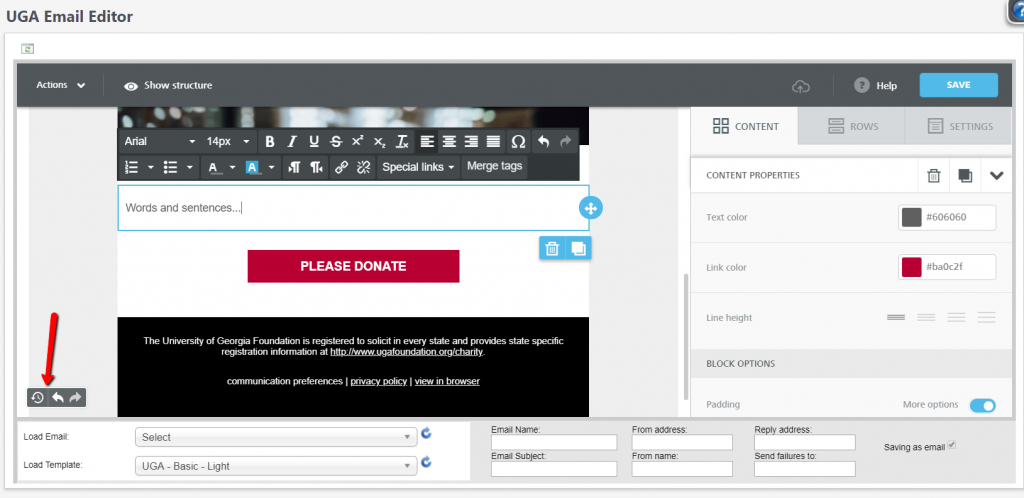Enhancement: BEE Undo Option
The latest enhancement to BEE lets you “undo” changes made to your email content. When you click into a content box and begin making edits, you will see a history and undo icon appear in the bottom left corner of your email window. Use these tools to undo a single edit or jump back in time to several edits past.
Important note: Once you click your blue save icon, you will not be able to return to past edits using this feature. However, any changes you make going forward you will be able to undo.