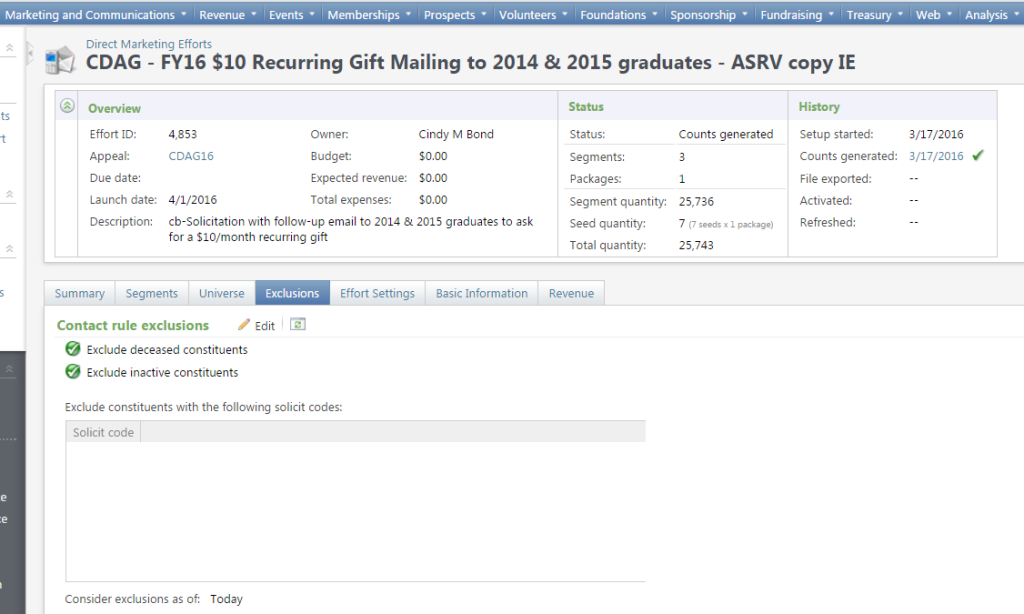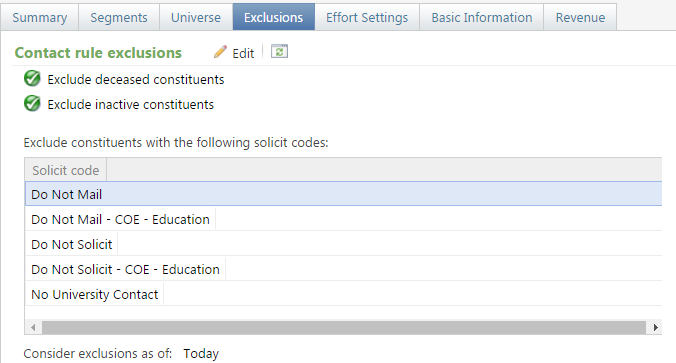REMINDER: Exclusions in Marketing Efforts
Blackbaud CRM’s latest upgrade contained a glitch which overwrote many exclusion preferences on marketing efforts. That glitch has been corrected, although activated marketing efforts may now incorrectly appear to have had no exclusions named in the address processing. When creating new marketing efforts (especially by copying previous jobs), take care to review and replace those exclusions. Also – to see what exclusions actually did apply to the completed marketing efforts, run a Marketing Exclusions report.
Be sure you verify all required Solicit Codes are entered in the Exclusions section of all new, copied and existing Marketing Efforts before you finalize your mailings. If it’s blank as shown below, click the Edit button, then choose the defaults along with any appropriate school/college/unit codes, as well as codes according to the type of mailing (email vs postal mail).
Ex: If COE is sending a postal solicitation effort, the appropriate Solicit Codes would include: