How to Attach a Funding Proposal to a Prospect Plan
Please remember to attach Funding Proposals to each appropriate Prospect Plan(s). Also, let’s be sure to limit the size of these files for uploading into GAIL, as GAIL isn’t the repository for hi-resolution documents. Pdf versions (no color) are sufficient.
In the Prospect tab, click on the Plans sub-tab then click on the Plan name.
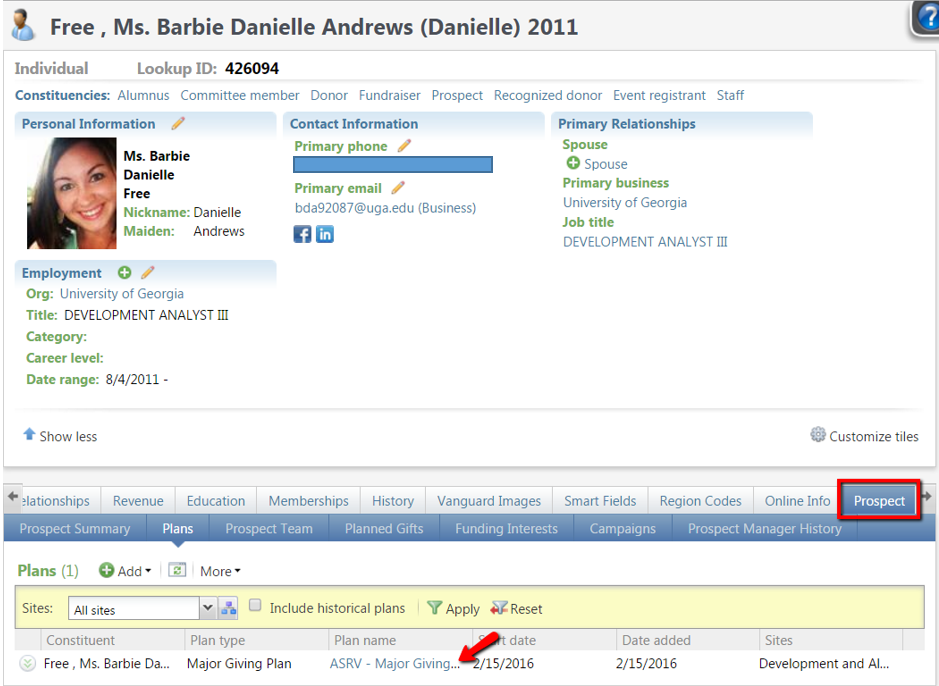
From the Plans screen, click on the Documentation tab and upload as an attachment.
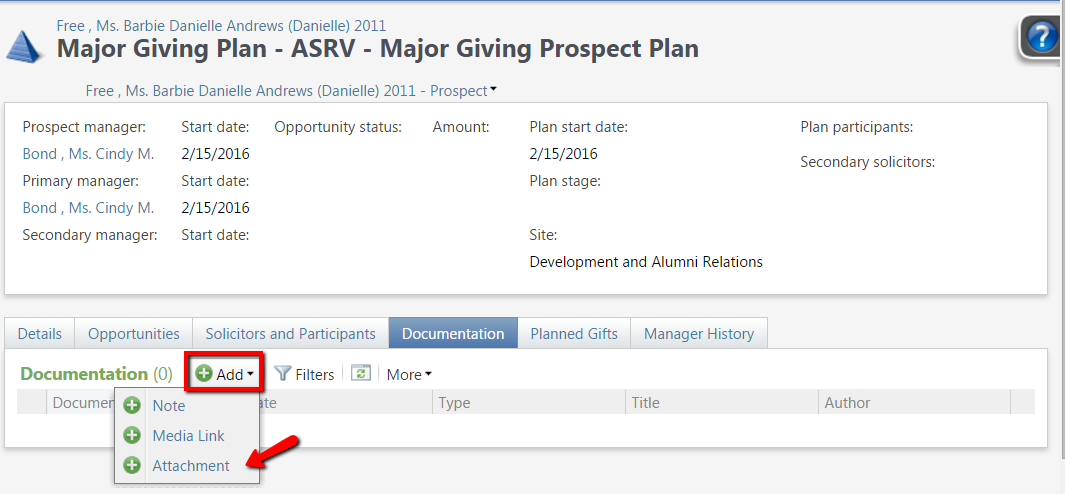
Save your file as .pdf using Adobe Acrobat. Open the color document that you want to convert and save a copy. Within Adobe Acrobat, find the Tools pane/menu and click the “Print Production” option and select “Convert Colors”. To convert the entire document to grayscale, choose the default “Any object for matching criteria” then choose “Grayscale” from the drop down menu for Color Type and click OK. Save this file and upload this version to your Prospect Plan in GAIL.