3 Ways to Exclude Constituents from Marketing Efforts
When processing a market effort, you may wish to remove select constituents from receiving your correspondence. This is a fairly common process and why you should always review your export before sending a communication. GAIL will already remove constituents based on factors like solicit codes, invalid addresses, and deceased individuals. However you may also have additional exclusions. So how do you remove them?
There are 3 methods for excluding people from a marketing effort :
- Removing specific individuals who have no connection to each other
- Removing a group of individuals who share common criteria
- Removing a group of individuals who have received a previous communication
Let’s provide some examples of when each situation might arise.
Removing Specific Individuals with No Connection
This method is good for removing a small list of constituents from your marketing effort. It’s typically used when your excluded constituents have no common traits.
For example: You’re sending a postal mail communication to your alumni and identify a handful of individuals on your export who are located outside country. You are not planning on sending mail globally so you need to remove these few individuals so that their record won’t be tagged with the mailer.
Or: You’re sending out a call for donations but one of your donors mentioned to you that they are experiencing a period of family hardship due to illness. You don’t want to disturb this donor’s family with solicitations at this time and would like to remove them from your marketing effort.
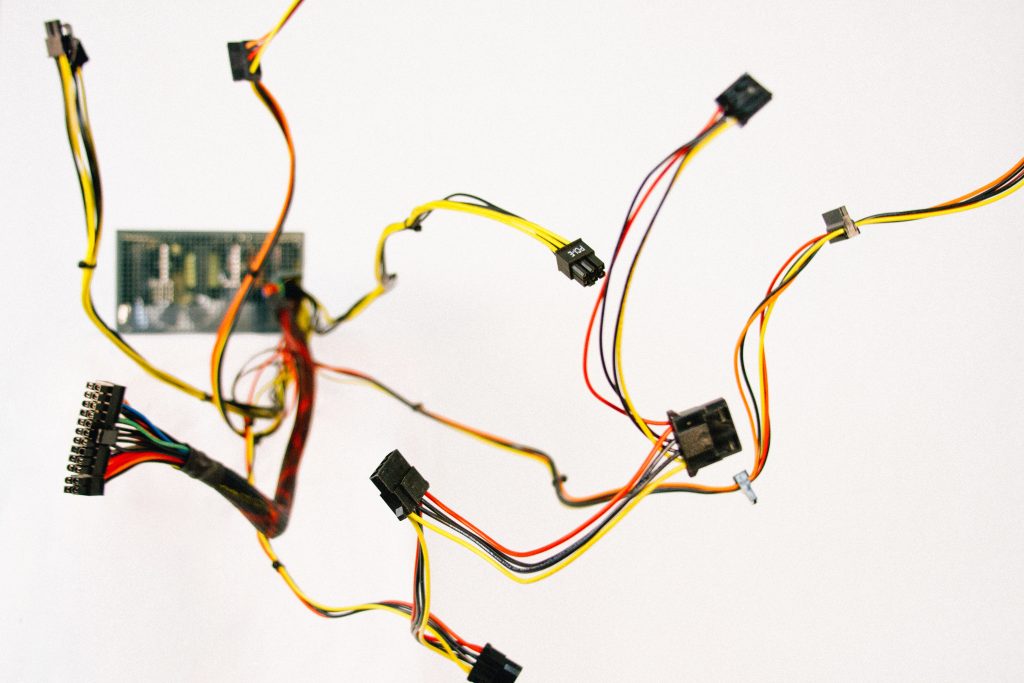
In instances such as these you should use the remove members feature in GAIL located on the explorer sidebar when you’re on your marketing effort’s page. For this method, you’ll take your exported list of constituents and pair it down to a list of exclusions to feed back into GAIL. Check out our guide for full details!
Removing a Group of Individuals Who Share Common Criteria
Sometimes you need to exclude all constituents that fall into a certain category. You can choose to exclude these constituents using a selection. When is using this exclusion method useful?
Example: December is coming to a close and you want to reach out to your alumni to see if you can get in some last minute gifts. However, your team decides that it may be best not to solicit to alumni who have already donated this fiscal year. That list of fiscal year donors can be compiled — and then excluded — using a selection.
In situations like these, you’ll want to add a selection to exclude on the exclusions tab of your marketing effort. This selection may already exist in GAIL, but if not you can always request it be created. For a detailed run-down of this process follow these instructions!
Removing Individuals Who’ve Already Received a Previous Marketing Effort
You may need to exclude constituents based on whether they’ve already received previous marketing effort. This is the rarest of the three examples but not unheard of. When might you need to use this process?
Example: Last month you sent an email solicitation to all your alumni. This month you’re planning on sending the same email solicitation but to current students of your school. It may be that some individuals are both alums and current grad students. You don’t want to send these alums the same email twice, so you can exclude them based on whether they got last month’s email or not.

For this exclusion process to work, you’ll need to check the box saying “allow the exclusion of constituents who received previous communications” when setting up your marketing effort. For complete instructions on how to exclude constituents using this method click here.